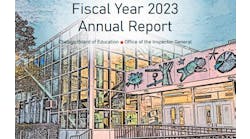Integrating technology is no longer a question of "Should we?" It has become "How, when, where, and how much?" As the information explosion continues at unprecedented rates, schools and educational curricula must keep pace. And, as students become increasingly well-versed in the vast array of multimedia readily available in their homes and leisure pursuits, schools must equal, if not surpass, the technology in home environments and residential communities.
Because technology is so closely tied to curricula-supporting teaching skills and curriculum needs-its direction and approach should be established at the district level. Districtwide master planning for technology is a proven method for successfully integrating technology in a consistent and comprehensive way.
It allows for scheduled and phased implementation, as well as migration strategies that move schools toward their goals at the appropriate pace. Through a technology master plan, a district gains an understanding of its needs, the systems that respond to those needs, and the all-important cost information necessary to generate funds and schedule an implementation program. Budgeting correctly and wisely upfront is key-once the budget is set and a bond approved by voters, the money has to be adequate through the remainder of the program.
Working with a professional and experienced consultant from the start-an architecture, engineering, technology or planning firm that has all the required expertise and resources under one roof-is a must for answering questions regarding systems, equipment requirements and critical costs. A consultant facilitates the planning process, and provides the design and data needed for decisionmaking. The planning process also should be highly participatory-involving principals and media specialists-with frequent meetings so that the planning team can gather information valuable to the development of a program that will work for a district.
Defining technology The first step in instituting a technology program-whether it consists of widespread new equipment and construction, or upgrades to existing programs-is to define the required technology for the district. Technology can span the entire range of levels of sophistication in K-12 environments. When considering technology, keep in mind all that it encompasses: computers, TV/video monitors, analog video, digital video, microwave, wide-area networks, local-area networks, satellite downlink systems, wireless communications, districtwide telephone systems, public utility telephone systems, classroom telephones and office telephones. Establish a technology vocabulary common to all technology team members, visit sites as a team and have team meetings.
Apply these definitions of technology to classrooms, scaling and modeling it for a school's individual requirements. Different grade levels will have their own sets of needs.
More important, at the high school level, technology requirements are a function of the subject matter being taught.
For instance, math classes have had the reputation of requiring four walls full of chalkboards. Today, they require electronic chalkboards with information being displayed from computers.
Classes in social studies, on the other hand, have had a reputation of always using VCRs and audiovisual equipment. Today, they require instant access to the Internet or simultaneous access to multiple video libraries to permit students to become part of the learning experience.
Take into account the range of teaching methods that exists within each school, and understand that all of these variables will affect classroom configurations for technology.
Many schools are now approaching technology as an information- delivery system, bringing a world of knowledge directly to the students. With this emphasis, the media center becomes the centralized location for information storage systems, and technology is delivered directly to the classrooms, computers and desktops. A typical model would consist of a K-6 classroom with a telephone, 32-inch monitor, one computer for the teacher, three computers for the students, one printer and eight data outlets, allowing for additional computers on mobile carts.
Whatever the approach, it is during this initial programming phase that ideas are set down regarding appropriate technologies and bubble diagrams developed to broadly indicate where each technology would be placed.
Setting a budget The next important step in the planning process is establishing a budget that is appropriate, realistic and flexible enough to accommodate different visions and options for the classrooms. The estimate must be comfortable enough to make adjustments and changes that will inevitably arise during design stages, and to avoid having to go back to funding sources.
A solid basis for estimating the costs of technology is required to address not only equipment costs, but also the environmental costs involved in physically integrating that technology into the classroom. While the purchase price of a personal computer may run $2,500, the actual total of placing it in a classroom may be closer to $5,000 once the hidden costs are identified. These costs could include computer furniture, raceways for network cabling, 120-volt outlets, network cabling, network equipment, file server costs, and ceiling rework costs to accommodate the cabling.
Power requirements, ceiling upgrades and electrical requirements all add to the total costs. For example, adding one 32-inch monitor, one computer and one printer in each classroom also may necessitate adding new power outlets and data outlets, resulting in extra building power capacity, cable trays, raceway systems and ceiling systems. A professional knowledge of the engineering and infrastructure systems necessary for technology must be factored into the budgeting process.
In addition to physical costs, remember to plan for the other "hidden costs" of technology-training, software, supplies, upgrades and obsolescence. While most districts concentrate on the hardware expenses, consider including 20 to 25 percent of the equipment costs for training and equipment upgrades-with 100 percent of that figure for training and 0 percent for upgrades during the first year; 80 percent for training and 20 percent for upgrades in the second year; and by year five, 0 percent for training and 100 percent for upgrades.
Designing the environment Integrating technology into the classroom involves more than setting a computer on a desk. Once the technologies are selected, the environmental systems supporting the technology systems being installed must begin to take shape. Electrical and mechanical requirements, building architecture, new furniture, walls and ceilings all must be incorporated into the design as a school moves from the programming phase to the schematic-design phase.
In the schematic-design phase of work, technologies begin to be broken down into components. Video systems, for example, are now determined as instructional networks, such as digital versatile disk (DVDs), CDI laser disks, media-retrieval systems, I-NETS (instructional networks), and R-NETS (residential networks). Classroom layouts are addressed, and educational space reconfigured to accept technology. Where is the best placement for a video monitor? Will instructors want to watch students from a certain location? How can computers be integrated with the projection equipment? These are the types of questions regarding the design and placement of technology that districts must address at planning meetings for further input and refinement.
During the design-development phase, districts determine more details-the size of equipment and cables; the exact location of electrical outlets, air-conditioning systems, TV, telephones and computers; the specifications of materials and furniture-all are precisely documented. Once again, bring drawings to meetings to show how earlier requests have been addressed, incorporated and refined. The documents clearly show the quantities of all the devices and their locations.
In the construction-document phase, finalize all calculations and engineering, and prepare contracts and specifications to put out for bid. From here, actual construction can proceed to install systems, followed by the implementation of equipment.
Case studies of successful technology master plans illustrate how a planning process can assist different school districts in defining their own technology needs.
In 1992, the Warren Consolidated School District in Warren, Mich., used a technology master plan to assist with realizing its technology vision. Voice, video and data was installed in each building, but with adequate flexibility and robust systems to enjoy its use for six years. Continuous upgrades to equipment allowed the schools to keep pace with changing technologies with just incremental costs, and without having to pass another bond issue. Because of sound planning and engineering for growth and change, even the upgrade of an entire media-retrieval system in 1997 required only minimal upgrades rather than major forklift changes. Recognizing the importance of interaction between its buildings, the Warren district is now examining ways to build upon its previous work by connecting its schools with a wide-area network.
With only four weeks to establish the bond, scope and associated costs, Troy School District in Troy, Mich., elected to embark upon a technology plan and districtwide building upgrade plan for 12 elementary schools, four middle schools, two high schools and one continuing education center. Originally, the school district anticipated a total of $25 million to $30 million for both technology and building upgrades. The planning team separated out into two teams-the technology team and building-upgrades team-addressing issues independently, but meeting regularly to ensure cohesiveness. They used spreadsheets and databases of cost information, visited each school, established design criteria and met with the district's director of computer services. Sharing their findings, the planners arrived at a cost of $43 million for technology alone, and $30 million estimated for building architectural upgrades.
The district went to its voters and received a bond for $73 million with overwhelming approval-adequate funds to reach their technology and facility goals-and in time to be eligible for a grant through the Universal Service Fund that had an anticipated savings of $2.5 million.
Reflecting the next generation of technology in schools, the Troy program will provide voice, video and data between buildings to increase student interactivity within the district. A new technology service center will house all head-end equipment for the district's wide-area network. Six strands of fiber will be installed from the Service Center to each building-two strands for data transmission (ATM network protocol with telephone T1 carriers to ride on top of the ATM for high speed voice); two strands for video distribution (two-way live video and media-retrieval-sources access); and two dark strands for future flexibility. The district issued the drawings and bids; prices came in under budget with all the functions and features sought by the school district.