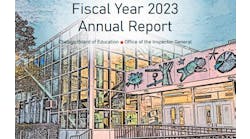Among education facility managers, computerized maintenance-management systems (CMMS) and computer-automated facilities management technology (CAFM) are a fact of life. Consider:
-
A typical university has more than 400 information-based computer applications. These applications range from specific research- and program-related software applications to commercial off-the-shelf (COTS) information systems that support everything from administrative and human-resource functions to facility management.
-
Upwards of half the data in information systems owned and maintained by an institution are redundant.
-
Three to 5 percent of university operating budgets go toward installing, administering and managing IT-related applications.
Therefore, it is important for institutions to have a process in place to optimize facilities management (FM) technology so schools gain the greatest benefit from the investment.
Producing results
Most school and university facility managers have an array of information technology (IT) systems. Frequently, they include enterprise resource planning (ERP), computer-aided design (CAD), geographic information systems (GIS), building automation systems (BAS), capital planning systems (CPS), computerized maintenance-management systems (CMMS) and computer-aided facility management (CAFM). Yet few facility managers report that they achieve the anticipated increase in productivity. Systems frequently are underutilized.
The failure of FM technologies, specifically CMMS/CAFM systems, often is related to poor planning and use rather than the system's inability to perform. Invariably, a specific strategic technology plan is an essential precursor to installing FM technology that produces the desired results. Even when an installation is successful, a school will have questions demanding attention and resolution if it does not plan properly. Following a defined process to develop a strategic technology plan can provide significant benefits for both new installations and existing CMMS/CAFM systems.
Whether acquiring a new technology system or simply repurposing an existing one, an appropriate technology plan should take a whole-system perspective. A primary need for a whole-system focus arises from the fact that most organizations that have installed FM technology use only a small fraction of the capability that has been licensed and installed.
Often, managers complain that the CMMS/CAFM system they installed doesn't work. The reality is that the software generally does what the vendor says it can do; the “failure” lies in problems such as using the wrong software; using the right software for unclear reasons; poor software configuration, poor training, a low level of user and manager commitment, or an inefficient and confounded database structure.
Increasing power
FM technology has increased the role and the visibility of a facility manager and provided increased efficiencies in management. This has trickled down to a reliance on information, which has created a boom of new technology and software vendors.
Among the key benefits to using and optimizing FM technologies:
-
Improved communication.
-
Increased workforce efficiency.
-
Improved maintenance quality and labor tracking.
-
Organized facilities-management data.
-
Better tracking of asset and equipment histories.
-
Lowering a facility's total cost of ownership (TCO).
-
Better use of facility space.
The overall goal of a strategic technology plan should be to reflect the organization as a single system. This involves integrating facility and corporate data. When creating a strategic technology plan, take time to understand the expectations among all stakeholders about what will be involved in the installation and optimization phase. These stakeholders should understand the significance, complexity and time required in configuring the database and training all users.
The optimization process
The recommended technology-optimization process steps include:
- Needs evaluation
Integral to this process is the concept of client-centered facility management. It is critical to view the process as a systems approach that focuses the outcome on the stakeholders. The first step identifies the needs and expectations of the school officials and administrators, faculty and students, and facilities-management staff. Interviews typically are a good way to gain the needed insight.
- Technology audit
The technology audit includes a careful evaluation of hardware, software and people. Assess IT infrastructure for capacity, scalability and performance of web- or client-based servers, terminal units, backup and disaster-recovery systems, cabling or wireless network infrastructures and handheld devices. Software audits require focusing on requirements and utilization of the functionality and capabilities of the existing systems, as well as desired ones (Figure 1, p. 147). Data integrity and suitability of system configurations also should be addressed in this step. A “strengths, weaknesses, opportunities and threats” (SWOT) analysis should be conducted to determine the best deployment options.
- FM process analyses
The next step requires thorough documentation of FM workflow processes. This can be done by developing deployment charts of all relevant processes, including service calls, preventive maintenance, third-party contractors, project management, move management, inventory control and asset-management processes. Determine the “touch points” of technology, where CMMS/CAFM systems support the processes. Finally, evaluate the processes and the leverage points to reduce delays, increase efficiency, minimize problems, enhance communication and optimize performance.
- Strategic plan
Armed with a thorough understanding of needs, current resources and work processes, schools should commission an FM technology advisory committee. The committee, consisting of the right mix of cross-discipline users, needs to “own” the FM technology system, and develop and commit to the plan. The plan includes descriptions, rules and processes for:
-
Development, agreement and maintenance of long-term standards.
-
System administration (installation of updates, upgrades and troubleshooting).
-
Data maintenance and reporting processes and procedures for quality assurance and quality control.
-
Enhancement identification and prioritization.
-
Report development, validation and rollout.
-
User rights, roles and responsibilities.
-
User training programs.
-
Continuous improvements.
-
- Metrics/reports
Refine benchmarking and metrics in this step, preferably using FM technology to provide the measurement. Analyze effective processes, document them accurately and report them in ways that make decisions clear. Also, identify key performance indicators. These “system drivers” highlight the few success factors that, when performing properly, significantly increase the likelihood of FM technology success.
- Improvements
The final step includes systematically carrying out continuous improvements. Proceed a step at a time, focusing on small successes in key performance indicators, and reporting the improvements to maintain departmental support.
Whittaker is vice president of Facility Engineering Associates, PC, Fairfax, Va., a professional consulting/engineering firm focusing on extending the life of existing facilities.
Useful questions
Strategic technology plans identify the following critical factors for achieving success:
-
Who needs to participate on the technology advisory team?
-
Who needs to commit to the objectives of the plan?
-
What are the roles of staff, vendors or consultants in preparing a plan?
-
What are the predictable do's and don'ts?
-
What should be included in the plan?
-
Have we set up the right expectations in the strategic plan?